
As an Amazon Associate I earn from qualifying purchases.
Despite best efforts to keep the Xbox network a safe and welcoming place for everyone, there will always be thoughts who seek to disrupt and make trouble, this is why the community needs to work together and report those who break Microsoft’s community guidelines to keep it a safe and enjoyable space for everyone. Let’s take a look at What happens when someone is reported on Xbox One and How you can report someone should you need to.
It’s never fun to be on the receiving of disruptive behavior, however, it is important to remember retaliation is never the answer, even when used in self-defense. by choosing to retaliate you could also have enforcement action taken against you. So, it’s in your best interest to report the other player, let it go, and get back to gaming
What happens when you report someone on Xbox One?
When you report someone on Xbox One, the Xbox Live Safety team will review the player’s behavior and take appropriate action if they are found to be in violation of the Xbox Live Code of Conduct. If you report a person’s gamertag then the gamer tag specifically will be investigated, if the issue is with the person’s content then this must be specified in the complaint. A successful investigation may lead to a suspension or ban from Xbox Live.
How to report someone on Xbox One
If you believe that someone is violating the Microsoft Services Agreement or Code of Conduct, you can report them, reported players will receive an e-mail notification about the offense and, depending on the report, may be banned from certain features or their entire account may be banned from Xbox Live.
To report someone on an Xbox One console:
- From the Xbox One home screen, go to the right and select Settings.
- Under Account, select Privacy & online safety > Xbox Live privacy.
- Select Change on the right side of Online status and behavior.
- On the next screen, select View details and customize > Block and allow.
- Click the Hub button on your controller (it looks like a smiley face). This will open up your friend’s list.
- Highlight the player you want to report and press the Menu button on your controller (it looks like three dots).
- Select Report inappropriate content.
- You’ll need to confirm that you want to report the player. Once you do, they’ll receive an e-mail notification about their offense.
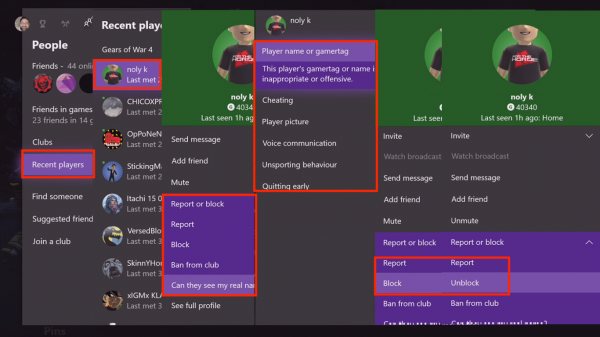
Why you should report someone on Xbox One
If you believe another Xbox Live member violated the Microsoft Services Agreement or Code of Conduct, we encourage you to report their Gamertag. Reporting another member not only helps keep Xbox Live safe and fun for everyone but may also result in enforcement action being taken against the offending player. Each member of the community can help us keep Xbox fun and safe.
To file a Code of Conduct violation report:
- Sign in to your Xbox One (make sure you’re signed in with the account that was impacted by the violation)
- Navigate to the Settings blade.
- Under Privacy & online safety, select Xbox Live privacy.
- Select View details & customize.
- Under Communication and multiplayer, select file a code of conduct violation report against another player.
You will be prompted to confirm that you want to file a report. Select Yes if you’re sure.
How to deal with someone who has been reported on Xbox One
You can do a few things if you think someone has been reported on Xbox One.
First, try to talk to the person who made the report. They may have made a mistake, or they may be able to give you more information about what happened.
If you can’t talk to the person who made the report, you can try to speak to the person who was reported. They may be able to tell you what happened, or they may be able to give you more information about the situation.
Finally, you can contact Xbox Support if you can’t speak to either of these people. They will be able to investigate the report and take appropriate action.
What to do if you are falsely reported on Xbox One
If you feel you have been falsely reported on Xbox One, you can take steps to resolve the issue.
First, try to reach out to the person who filed the report and see if you can resolve the issue between the two of you. If that is not possible or if the problem persists, you can file an appeal with Xbox.
To file an appeal, sign in to your Xbox Live account and go to the support page. Select “contact us” from there and then “file an appeal.” You will need to provide some information about what happened and why you believe the report was filed falsely.
Xbox will review your appeal and take appropriate action if they determine that the report was indeed filed falsely.
How to avoid being reported on Xbox One
When you report someone on Xbox One, it sends a message to Microsoft detailing the offending player’s behavior. From there, Microsoft will investigate the report and take appropriate action if necessary. While we can’t go into too much detail about how they handle these things, suffice to say that it’s in everyone’s best interest to avoid being reported in the first place.
So, how can you avoid being reported? PlayStation 4 and Xbox One have similar reporting systems, but there are a few key differences. For one, you can only be reported for specific reasons on Xbox One (e.g., inappropriate gamertag, offensive voice communication, etc.), whereas on PS4 you can be reported for any reason. Additionally, while both platforms allow you to report players via their profile menus, Xbox One also allows you to report players directly from the message they sent you.
Here are a few tips to avoid being reported on Xbox One:
– Don’t use offensive words or phrases in your gamertag or profile picture. This includes racist, misogynistic, homophobic, or otherwise hateful language.
– Don’t use sexual innuendo in your gamertag or profile picture.
– Don’t harass other players. This includes constantly sending them messages or voice chat invitations, following them around in games, and generally making them feel uncomfortable. If they ask you to stop and don’t comply, things start getting reportable.
– Don’t cheat. This should be obvious, but it bears repeating nonetheless. Cheating ruins the game for everyone else and gets you banned from Xbox Live entirely if you’re caught. And believe us – Microsoft is good at catching cheaters.
FAQs about reporting someone on Xbox One
When you report someone on Xbox One, the Xbox Live Safety team will review the player’s conduct and decide whether or not to take action. If the player is found to be breaking the rules, they may be banned from Xbox Live.
To report someone on Xbox One:
-Sign in to your Xbox One console.
-Press the Xbox button to open the guide.
-Select Profile & system > Settings >Account > Privacy & online safety > Xbox Live privacy.
-Under Report, no thanks, select Change settings.
-Select someone to report, and then select Block or unblock.
-Choose Block communications or Block and report abuse.
Amazon and the Amazon logo are trademarks of Amazon.com, Inc, or its affiliates.






