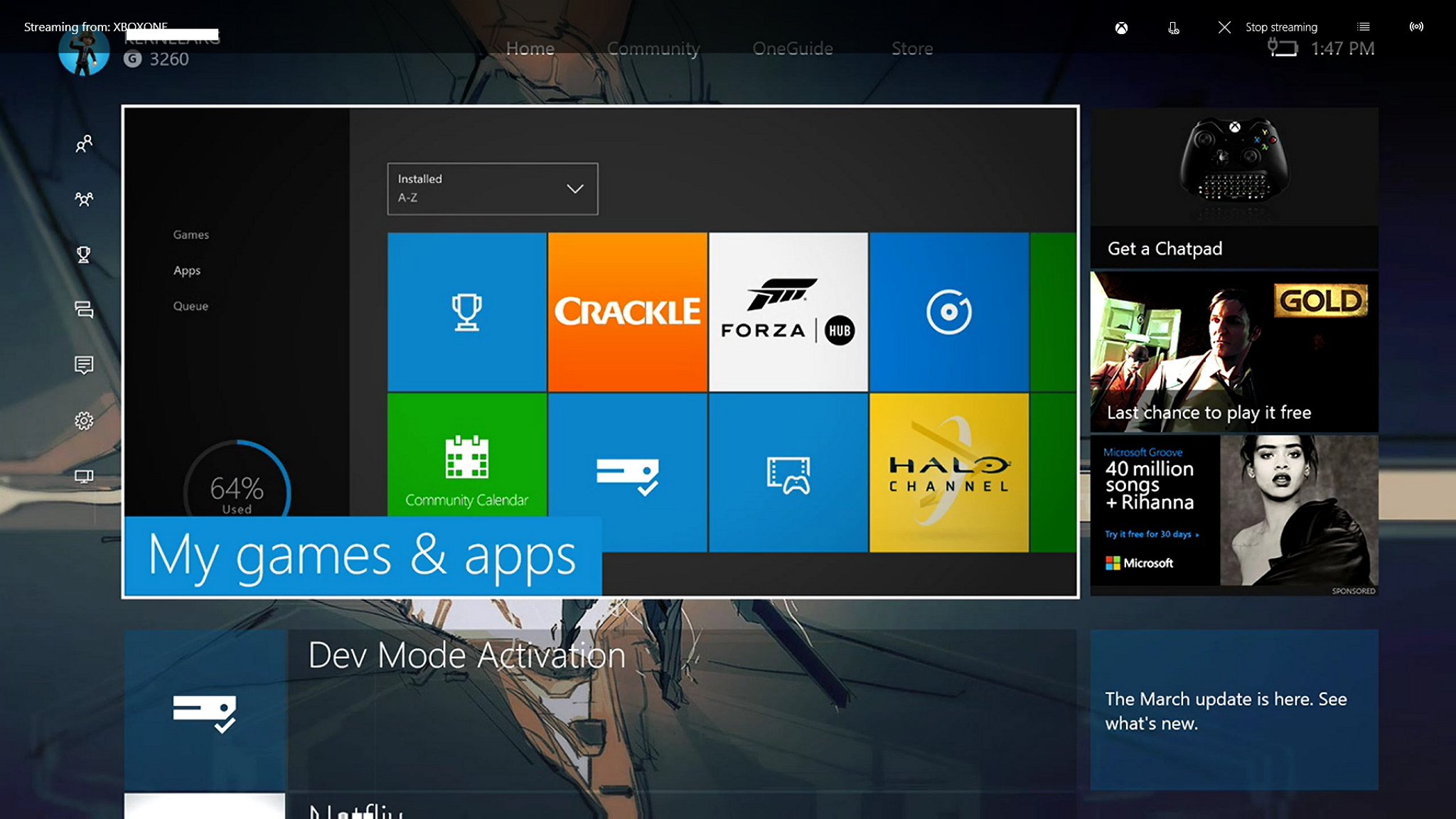
As an Amazon Associate I earn from qualifying purchases.
If you’re like most people, you’ve probably wondered at one point or another what developer mode does on Xbox One. Well, wonder no more! In this blog post, I will explore what developer mode is and what it can do for you, note that this article does not apply to development kit hardware as this is more specialized and something that would need to be covered in greater technical detail.
What is developer mode on Xbox One?
Xbox consoles have two modes, Retail Mode and Developer Mode. In Retail Mode, is considered the normal state which most users would have enabled: you can play games and run apps purchased from the Xbox store. In Developer Mode, you can write and test software written for the console, but you cannot play retail games or run the retail app.
Developer mode on Xbox One allows developers to access the full power of the console for development and testing purposes. This mode is not intended for general use and should only be enabled by developers who need it, when developer mode is enabled, the console will reboot into a special mode that allows developers to install and test their apps. This mode is necessary for development and testing purposes, but it comes with some risks.
For example, enabling developer mode will make your console less secure, as it will allow unsigned code to be run on the console. This could potentially lead to malicious code being executed on your console, which could lead to data loss or damage.
Therefore, it is important that you only enable developer mode if you know what you are doing and you trust the code that you are running on your console.
Why would I want to use developer mode?
Developer mode on Xbox One is used for several reasons. For example,
- it can be used to test early versions of your game before they’re released to the public.
- Debug your games if there are technical issues.
- Sideload apps that are not available through the store, which can be useful if you’re a developer or power user.
There are some amazing apps that can be side loaded onto the Xbox one but we will save that for another article.
To use developer mode, you’ll need to have an Xbox Live account and be a registered developer with Microsoft. Once you’ve set up your account and registered as a developer, you can then enable developer mode on your Xbox One by following the instructions here.
How do I enable developer mode?
Developer mode on Xbox One allows developers to access the full power of the console for development and testing purposes. Developers can develop and test their games on Xbox One without affecting the normal operation of the console.
To enable developer mode, you’ll need a code from Microsoft. Once you have that code,
- go to settings, system, updates, and developer settings.
- Select “Enable developer mode”.
- You’ll be asked to enter the code.
- Once you’ve done that, your Xbox One will be in developer mode.
Please note that developer mode is intended for development and testing purposes only. You should only enable developer mode if you know what you are doing, be sure to that your have read through and understood the official documentation for developer mode on the Xbox One X/S.
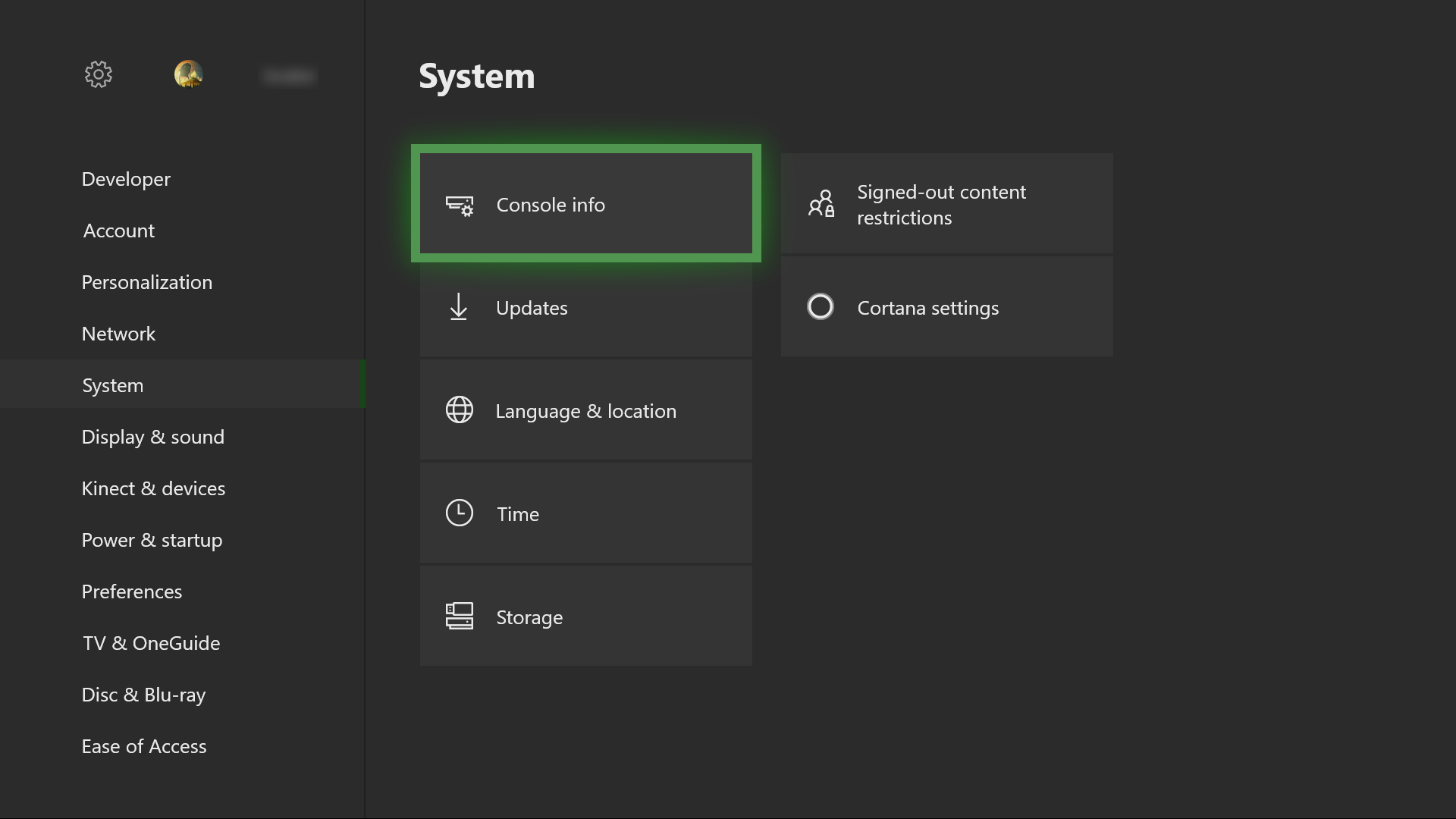
What are the benefits of using developer mode?
There are quite a few benefits to using developer mode on your Xbox One console. For starters, it allows you to play around with certain settings and features that are usually restricted. This means that you can customize your experience more to your liking. Additionally, it can also help you test out new games and apps before they are released to the public. This is perfect for developers who want to get a head start on the competition. Finally, it also allows you to connect your Xbox One console to your PC for easier streaming and recording.
Are there any risks associated with using developer mode?
A few potential risks are associated with using developer mode on Xbox One, chief among them being that it voids your warranty and could potentially brick your console if done incorrectly. In addition, any games or apps you install while in developer mode won’t be able to be used by anyone else who signs in to your console, as they’ll need to be in developer mode themselves to access them. However, as long as you’re aware of these risks and take care to follow the instructions for setting up and using developer mode correctly, you should be able to use it without any issues.
What can I do in developer mode?
There are a number of different things that you can do with developer mode on Xbox One. One of the most popular things to do is to use it to sideload apps, which means that you can install apps that are not available through the Microsoft Store. You can also use developer mode to test and debug your own apps, as well as to run apps that are still in development.
How do I disable developer mode?
If you’re in developer mode, you can develop Universal Windows Platform (UWP) apps and install them on your Xbox One. You can also sideload apps from a development PC. To sideload apps, you’ll need to enable developer mode. For more info about what you can do in developer mode, see Develop UWP apps.
If you’re not a developer and you don’t want to develop UWP apps, you should disable developer mode. Disabling developer mode will return your console to its original retail state. All data on the console will be erased, and your console will restart in retail mode.
What happens if I factory reset Xbox while it is in developer mode?
A factory reset will return your Xbox One to its default factory settings. This will delete any data that is stored on your Xbox One, including games, apps, and saved settings. If you have developer mode enabled, you will need to re-enable it after the reset is complete.
Amazon and the Amazon logo are trademarks of Amazon.com, Inc, or its affiliates.






