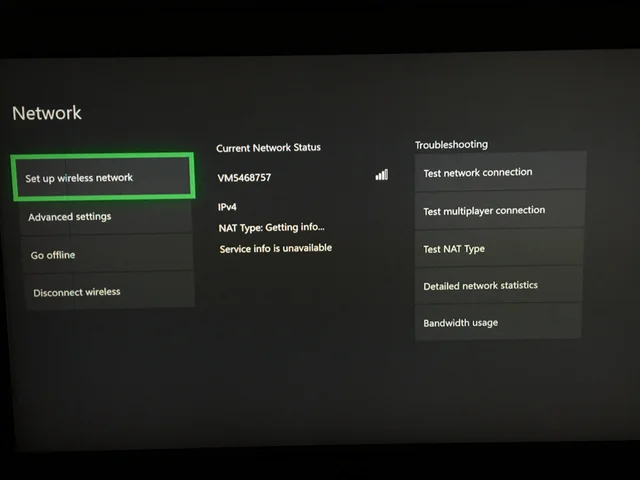
As an Amazon Associate I earn from qualifying purchases.
Are you tired of experiencing lag or connectivity issues while gaming on your Xbox One? Have you heard of the wonders of IPv6 and want to know how to get it on your console? You’ve come to the right place! In this article, we’ll discuss “How to Get IPv6 on Xbox One” to help you elevate your gaming experience.
But first, let’s understand what IPv6 is. Internet Protocol version 6 (IPv6) is the latest version of the Internet Protocol, designed to replace the widely-used IPv4. IPv6 offers a plethora of benefits, including a virtually limitless number of unique IP addresses, improved routing efficiency, and enhanced security features. By implementing IPv6 on your Xbox One, you can enjoy faster and more stable connections, making your online gaming sessions smoother than ever before.
So, gear up, Xbox enthusiasts, as we dive into the world of IPv6 and guide you through the process of setting it up on your console for an unparalleled gaming experience. Let’s get started!
IPv4 vs. IPv6 in Gaming: Understanding the Key Differences and Their Impact on Your Online Experience
Address Space Exhaustion: How IPv6 Solves the IPv4 Limitation
IPv4, or Internet Protocol version 4, has been the standard for internet addresses for decades. However, with the rapid growth of the internet and the increasing number of connected devices, the pool of available IPv4 addresses is running out. This limitation can lead to problems like IP address conflicts, which may cause connectivity issues in online gaming.
On the other hand, IPv6 was developed to address the shortcomings of its predecessor. With a virtually unlimited number of unique IP addresses, IPv6 ensures that every connected device can have its own dedicated address. This eliminates the need for NAT, reducing latency and improving connection stability in online games.
Network Address Translation (NAT): The Latency Culprit in IPv4
IPv4 relies on Network Address Translation (NAT) to share a single public IP address among multiple devices, which can contribute to increased latency and reduced performance during gaming sessions. NAT can also cause problems with online gaming, such as difficulties joining game lobbies or voice chat services.
In contrast, IPv6 does away with NAT by assigning unique IP addresses to each device, allowing for direct connections and lower latency, which is crucial for a smooth gaming experience.
Enhanced Security Features: IPv6’s Built-in IPsec Support
IPv6 provides enhanced security features like built-in support for IPsec (Internet Protocol Security), which encrypts and authenticates data packets for secure communication. This means that your gaming traffic is more secure and less vulnerable to attacks or snooping. With IPv6, you can enjoy a safer online gaming experience, without compromising on speed or stability.
The Future of Gaming: Embracing IPv6 for Seamless Online Experiences
The transition from IPv4 to IPv6 in gaming can lead to significant improvements in connection stability, speed, and security. By enabling IPv6 on your Xbox One, you can stay ahead of the curve and enjoy a more seamless and immersive online gaming
Why Enable IPv6 for Gaming
Enabling IPv6 on your Xbox One can improve your online gaming experience. IPv6 offers faster, more efficient connections with better security than IPv4. Enabling IPv6 can also help you connect to a larger number of gaming servers, improving your gameplay experience.
Overall, following these steps to enable IPv6 on your Xbox One can help you improve your online gaming experience. IPv6 offers many advantages over IPv4, including better performance, security, and ease of configuration. By enabling IPv6 and configuring it properly, you can get the most out of your Xbox One and enjoy lag-free, efficient, and secure online gaming.
How to Get IPv6 on Xbox One
If you’re an online gaming fan, a good connection is essential. To achieve the best possible connection, you must ensure that you’re using IPv6. Here’s how to get IPv6 on your Xbox One:
- Update Xbox One: Go to Settings > System > Updates and ensure your Xbox One is up to date.
- Router Compatibility: Check that your router supports IPv6. If not, upgrade to a compatible router.
- Ethernet Connection: Ensure that your Xbox One is connected to your router via an Ethernet cable, as Wi-Fi will not work.
- Enable IPv6: Go to Network Settings > Advanced Settings > IPv6 Settings, and select the “Enable IPv6” checkbox.
Once these steps are completed, your Xbox One will be able to connect to IPv6 networks, providing better performance and security.
Why Use IPv6 on Xbox One?
Most Xbox One users use the IPv4 protocol, but IPv6 offers significant advantages over IPv4:
- IPv6 is faster and more efficient.
- IPv6 is more secure.
- IPv6 is easier to configure.
Overall, IPv6 is the superior choice for your Xbox One connection.
How to Configure IPv6 DNS on Xbox One
To configure IPv6 DNS on your Xbox One, follow these steps:
- Obtain your router’s IPv6 address using the “ipconfig” command.
- Enter your router’s IPv6 address as the “Default Gateway” in the Xbox One’s network settings. Go to the “Network” settings page, select “Advanced Settings,” and enter your router’s IPv6 address as the “Default Gateway.”
- Your Xbox One should now be able to connect to the internet using IPv6 DNS.
How to Disable IPv6 on Xbox One
To disable IPv6 on your Xbox One, follow these steps:
- Go to Settings > Network > Advanced Settings > IPv6 Settings.
- Deselect the “Enable IPv6” checkbox.
- Your Xbox One will no longer use IPv6.
Amazon and the Amazon logo are trademarks of Amazon.com, Inc, or its affiliates.






